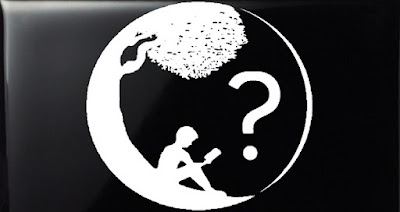Your device or browser may not be compatible of displaying emojis.
Supported devices
- Windows 8 or later
- Apple Macintosh
- Apple iPhone, iPod and iPad.
- Most Android devices
- Samsung Phones and Tablets
- LG Phones and Tablets
Supported browsers
- Apple Safari
- Chrome (mobile only)
- Mozilla Firefox
- Microsoft Edge
Using Chrome on computers like Windows 7 or Linux do not display emojis, to do this, go to the Chrome Store and download an Emoji web extension. This will allow emojis to display on your web browser.
After you have installed an Emoji web extension, refresh this page to see if these emojis will display.
👺💰💯🆗
Windows default emojis is not compatible with national flag emojis, they will only display the flag's abbreviation not the flag image itself. This is assuming due to geopolitical reasons.
🇺🇸 🇨🇦 🇦🇺 🇳🇿 🇬🇧
Last Updated: 6/24/22